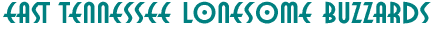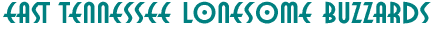Tablet Kneeboard
Long multi-stop cross-country flights always include a certain level of anxiety. I always prepared with advance planning by collecting airport information, weather forecasts, fuel availability, and sectionals. I also filed flight plans because I never had ground support following me.
Twenty-two years ago, I navigated all my cross-country flights used only pilotage. I even made the 800 mile return trip from Oshkosh that way. Pilotage is a tried & true method that works well while dramatically increases one’s self-confidence. But the anxiety is high because missing a landmark could mean you get lost. Eventually, I acquired a Magellan 300 GPS hand-held unit meant for ground-dwelling hikers, boaters, and bikers. Fortunately, as anticipated, I found it worked well at several thousand feet above the ground too. It was a wonderful anxiety reducer.
Most recently I acquired an Alcatel tablet and downloaded free navigation software called Avare. This brings me into the 22nd century! (I don’t really try to keep up with technology; I just try to avoid falling further behind!) The software is phenomenally inclusive and with the aid of numerous Avare tutorials on You Tube, I have been able to learn those functions appropriate for my flying.
Unfortunately, there was no place on my AirBike where I could mount the tablet to make it convenient to use and where it wasn’t a visual obstruction. Being a woodworker, I solved the problem in my shop. I made a kneeboard out of scrap material that would hold the 5” X 7” tablet.
One quarter inch thick plywood served as the main part, thin strips of hardwood formed the border which trapped the tablet. Cutouts in the border pieces permitted access to the side mounted controls and charging port.
A piece of soft wire formed over my thigh served as the pattern for making a cutout in the kneeboard’s angled plywood “leg” that would rest there. The angled wood support improved the sight angle making the tablet easier to read. A piece of five eighths diameter Backer Rod with a groove cut in it then glued to the curved “leg” area provided cushioning.
To keep the kneeboard in place, an elastic band purchased at Walgreens Drug Store was threaded through the kneeboard and wrapped around my leg. Its Velcro end secured the elastic band in place. A couple of rubber bands keep the tablet attached to the kneeboard yet allowed for easy removal.
This entire set-up works very well; it is comfortable, convenient to read, and easy to operate. Best of all, on the two flights tested so far, it has reduced my anxiety level to zero! The features of the Avare software can totally eliminate all the paper sheets and index card support information I used to carry. Once confident enough with this electronic aspect of navigating, I will only carry a chart, compass and handheld GPS as backup.
A couple hours in the shop and you too can make a similar kneeboard to accommodate your tablet and the downloaded Avare software. Make the kneeboard to suit your tablet and leg size.
Paul D. Fiebich
PS Most likely many of you use such a navigation system in your planes, unfortunately, I have never seen anything on the board about what others use. Hence, I likely am way behind the curve where most of you are.
|
|
 |
|